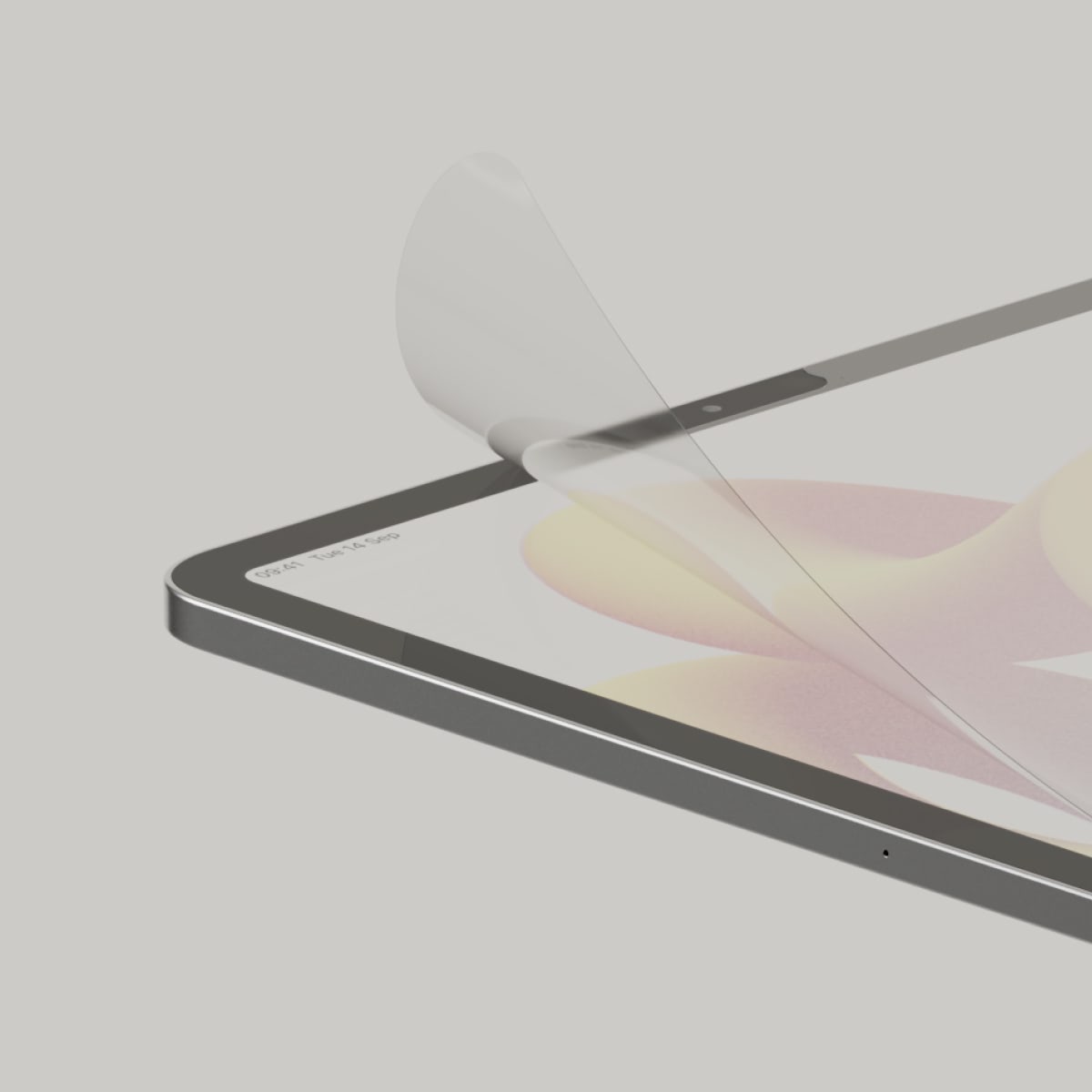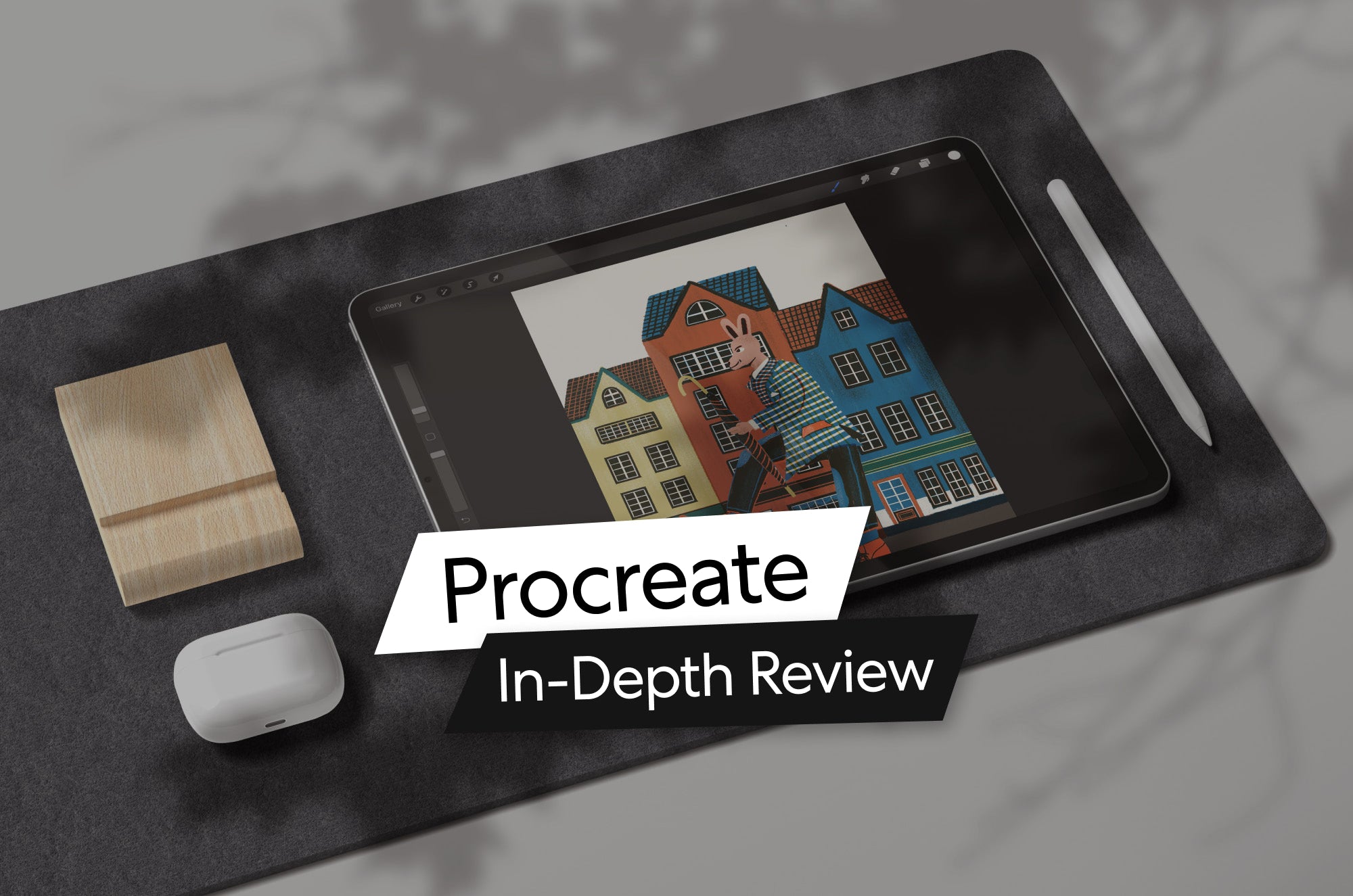Shopping for the best screen protector can be an overwhelming experience.
It’s hard to know what type of screen protector to buy, which features and materials actually matter, and what you might want to ignore.
On top of that, the marketing and sales pitches that most companies use can be confusing and inauthentic, so it’s hard to know if the screen protector you got will actually work in the way that you expect.
So, let’s solve that.
This article takes an in-depth look at every type of screen protector and the features they offer.
We’ll also challenge common misinformation regarding screen protectors and talk about additional things you should consider (and ignore) when making your purchase.
#toc#
Note: The details provided here will be relevant for all screen protectors, whether you’re buying them on Amazon or at your local store.
Devices won’t matter, either. Whether you’re buying a screen protector for a laptop, an iPad, an iPhone 14 Pro, or any of the hundreds of Android phones on the market, the materials and general composition of the screen protector won’t really change.
Evaluating various types of screen protectors
Screen protectors are marketed and sold in a somewhat confusing manner. Some sellers highlight the material used to make the screen protector, while others play up the screen protector’s specific use case (e.g. privacy).
Often, multiple types of materials can provide a similar use case. For example, you could say that both tempered glass and polyethylene terephthalate (PET) provide scratch resistance.
However, some materials do lend themselves to better use cases.
With that in mind, we’ve split up our coverage into two main categories: materials and use cases.
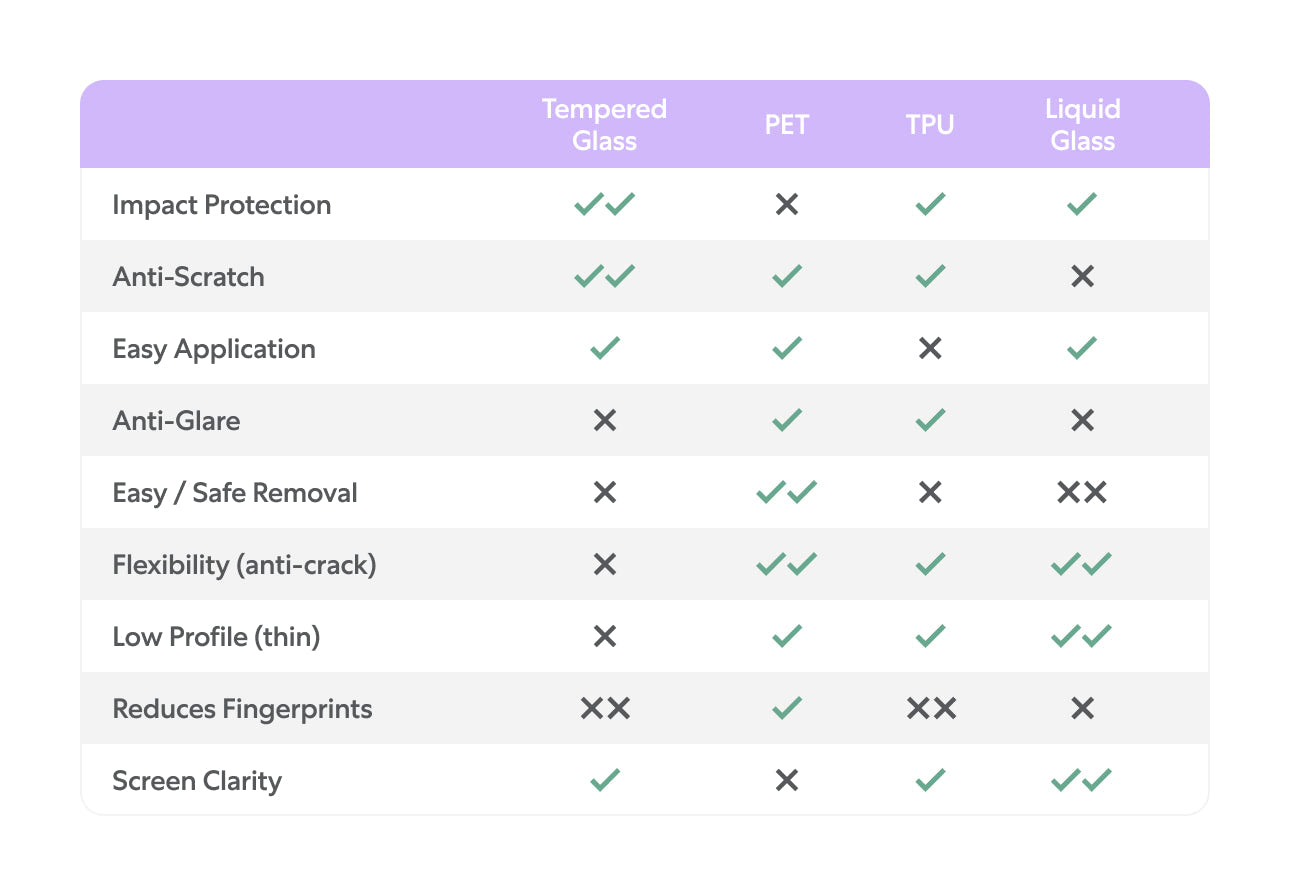
Materials
This section covers the types of screen protector materials, their pros and cons, and the use cases most suited for each type of material.

Tempered glass
Pros:
- Strong impact resistance.
- Strong scratch resistance.
- Easy application process.
- High screen clarity.
Cons:
- High screen glare.
- Difficult to remove.
- Inflexible and easy to crack.
- Thickness varies by manufacturer.
- Very thick protectors may interfere with touchscreen functionality and tight-fitting cases.
- Quickly accumulates fingerprints.
Best use cases:
- The best choice for overall protection.
Tempered glass is treated in thermal and chemical environments to provide added durability and strength. This material is used in many everyday objects, including vehicle windows and glass doors.
Tempered glass is usually laminated and is designed to withstand scratches and impacts, which is why it’s commonly used to protect phone and tablet screens.
Whether your smartphone rubs against loose change in your pocket or you drop something onto the surface of your tablet, tempered glass can absorb the impact and protect your original screen from damage.
One thing you’ll need to watch for with tempered glass is its tendency to crack. Because of the stress placed on the glass during the tempering process, tempered glass is likely to crack from one end to the other if the edge of the glass is damaged.
The other major drawback to tempered glass is its thickness. If you’re looking to keep your device thin and trim, an extra millimeter of glass may not be for you.
There’s also a possibility that thick, tempered glass could interfere with your ability to touch and tap your screen, forcing you to remove the glass simply to maintain basic functionality.
Smartphone manufacturers typically offer recommended maximums for screen protectors, but it can be difficult for regular consumers to tell whether the tempered glass actually conforms to those guidelines, which makes buying from unknown manufacturers a risky proposition.

PET (Polyethylene terephthalate)
Pros:
- Very easy application.
- Very easy removal process.
- Good scratch resistance.
- Anti-glare functionality.
- Flexible. (Will not crack.)
- Low profile and thickness.
Cons:
- No impact protection.
- Some loss in screen clarity.
Best use cases:
- The ideal choice for anti-glare, anti-fingerprint, and anti-scratch screen protection.
Polyethylene terephthalate, or PET, is a plastic screen protector created from polyester film. On one side, the film is covered with a scratch-resistant coating. The other side carries a silicone adhesive.
PET screen protectors are thin and highly transparent. Your device may feel different when you touch the screen due to the matte coating, but the protector is hardly noticeable while in use. The coating usually acts as an anti-glare protector, absorbing and diffusing light so that you can still use your device under bright overhead lights or while outdoors.
The major drawback to PET screen protectors is pretty straightforward: While these protectors can sit on top of your screen and protect it from scratches, they won’t offer any additional impact protection.
PET protectors are very thin. They can absorb scratches that might otherwise damage your original screen, but they won’t do anything to protect against damage if your device is dropped or suffers a heavy impact while in transit.
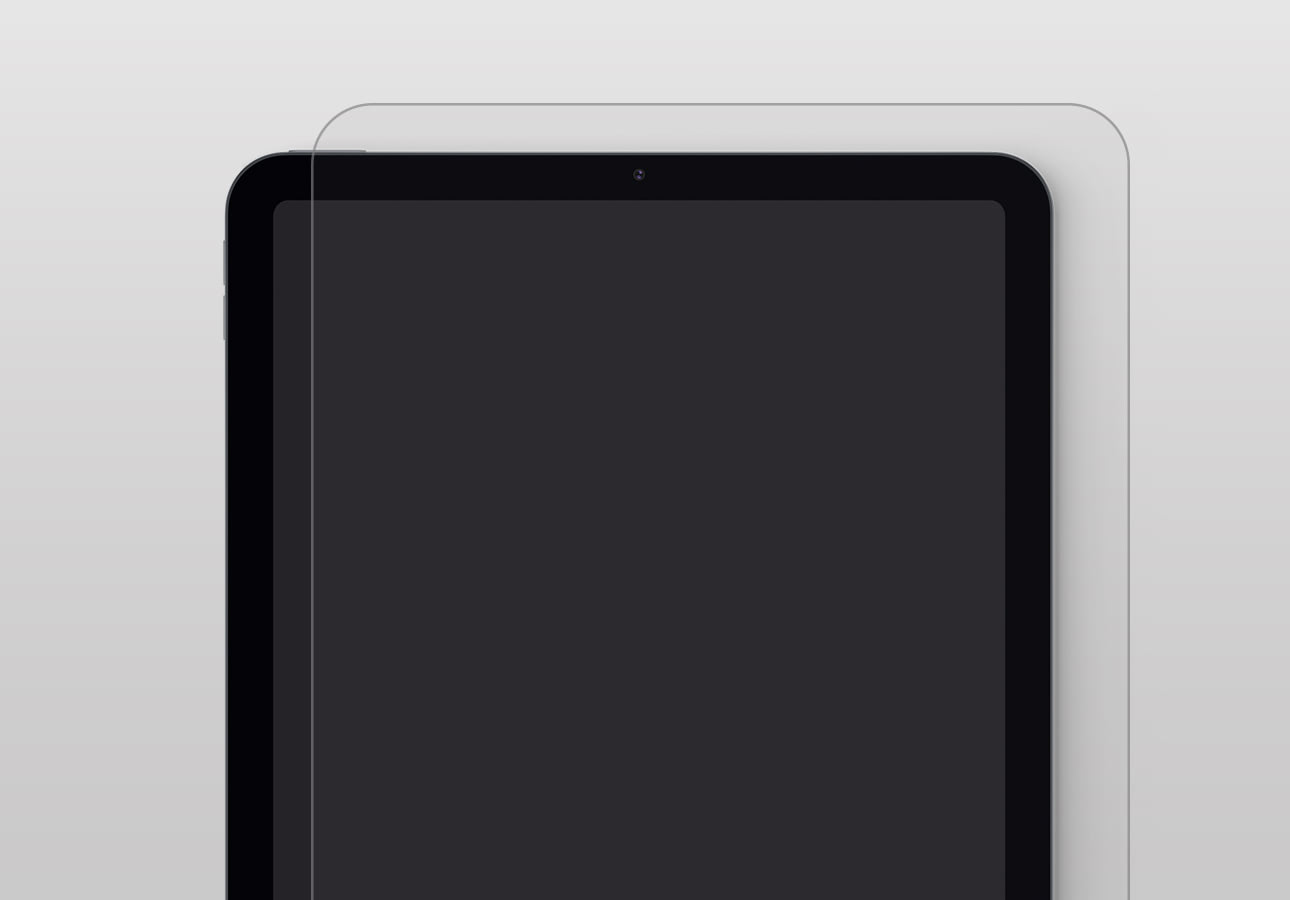
TPU (Thermoplastic polyurethane)
Pros:
- Good scratch resistance.
- High screen clarity.
- Low profile and thickness.
- Somewhat flexible (but can still crack).
- Some brands offer anti-glare options.
Cons:
- Minimal impact protection.
- Difficult application process.
- Difficult removal process.
- Fingerprints accumulate quickly and are highly visible.
Best use cases:
- TPU screen protectors balance screen protection and clarity while maintaining a thin profile.
Thermoplastic polyurethane (TPU) is a plastic protector made from polyurethane. This material is flexible, transparent, and resistant to oil, grease, and abrasion. When you’re shopping for screen protectors, these are often key features that you’ll want to consider.
TPU differs from PET screen protectors in that TPU continues to offer very high screen clarity. Because TPU also has some natural elasticity and abrasion resistance, it can cover most phones and stand up to minor dings and scratches without interfering with touchscreens.
The downside is that TPU screen protectors are a nightmare to apply. This typically involves a spray solution, a squeegee, and some cloth. While many companies go to great lengths to make TPU installation as hassle-free as possible, it’s still frustrating compared to other screen protection options out there.

Liquid glass
Pros:
- High screen clarity.
- Good impact protection.
- No discernible profile or thickness.
- Fairly easy application.
Cons:
- Poor scratch resistance.
- High screen glare.
- Fingerprints are common and noticeable.
- Almost impossible to remove until it wears off.
- No flexibility. This protector is indistinguishable from the screen of the device.
Best use cases:
- Ideal for users who want some form of screen protection but would like to retain the “naked” feel of their smart device.
Liquid glass screen protector manufacturers often promise that this type of screen protector will improve scratch resistance, impact resistance, and add an oleophobic (anti-fingerprint) coating to your screen.
Some companies even claim that their protector has self-healing properties for cracked screens.
Unfortunately, based on our research, we’ve only found evidence to support one of these claims: impact protection. Most tests have found that liquid screen protectors, if applied correctly, can add a significant amount of impact protection to your device.
With that in mind, it seems that liquid glass screen protectors fall short on most other claims. Considering that you can’t easily remove a liquid glass screen protector, most consumers will be better off going for the tempered glass, PET, or TPU varieties.
Even with the considerable warranty most brands in this category offer, we only recommend liquid glass as additional protection alongside another screen protector.

Use cases / features explained
Without a doubt, you can find a variety of tablet and smartphone screen protectors out there designed to serve very specific purposes.
Here are a few of the most common types that you’ll see on the market today.
Best screen protection
Best material: Tempered glass.
This type of screen protector is all about protection.
Usually made from tempered glass, these screen protectors are all about protecting your devices from scuffs, dings, and the occasional drop. They tend to be thicker than the PET and TPU screen protectors and are less flexible to the touch.
These protectors can come with a variety of common features, including an anti-glare coating, but they often come with the downside of adding additional thickness to your device. It’s not much — a few millimeters, at most — but it can be enough that form-fitting cases no longer work.
Matte & anti-glare
Best material(s): PET or TPU.
As the name suggests, a matte or anti-glare screen protector comes with a coating that cuts down on bothersome reflections caused by bright lights.
Many top phone brands (Apple iPhone/iPad, Samsung Galaxy) are already equipped with an anti-glare coating, but other brands may not offer it as a standard feature for their glass screens.
The anti-glare coating works by diffusing the light that impacts the screen. So instead of seeing a direct reflection of the fluorescent lighting in your office building or the sun outside, you’ll see a soft spot of light that isn’t as distracting.
This coating often (but not always!) gives the screen protector a matte feel, so you can expect your touchscreen surface to feel a little different after you apply it.
The features of this type of screen protector often appear in other protectors designed for different things, but this is the most basic (and one of the most common) types of protectors out there.
If you’re looking for a no-frills solution that keeps the light out of your eyes, this is the way to go.
If you don’t want this feature, pay careful attention to the screen protector packaging. This is a common feature for most regular phone screen protectors, and it may be difficult to avoid.
Mirrored screens
Best material: Tempered glass
This is a screen protector that turns your phone screen into a mirror when the backlight is off. This can be useful if you find yourself in need of a mirror and you don’t want to carry one around with you.
You’ll find mirrored screen options most commonly on tempered glass screen protectors, but they occasionally make an appearance on PET and TPU protectors, as well.
Mirrored screens are usually considered to be premium screen protectors, so expect to pay a little more for this functionality.
Privacy filters
Best material: Depends on preference.
If you’re tired of people looking at your screen, a privacy screen protector may be right for you. This screen protector obscures your phone screen unless you’re looking at it from directly overhead.
Privacy coating can be applied to TPU, PET, and tempered glass screen protectors. Protectors offering this feature are usually marked as “Privacy Screen Protector” or “Anti-Spy” protectors.
As with mirrored screen protectors, expect to pay a little more for this functionality.
Textured, paper-feel, or Paperlike
Best material: PET
If you like to draw, take notes, or play games on your iPad and want extra screen texture and fingerprint resistance, this type of screen protector is for you.
And of course, we recommend the best one of its kind: Paperlike.
Paperlike sits on top of your device and transforms the touch and feel of the screen into something similar to a sheet of paper. That’s excellent for artists who want to draw in a digital medium but prefer the resistance of natural paper to drawing on a slick pane of glass.
Made from high-quality PET plastic, the Paperlike adds extra functionality without the added bulk. You won’t have any trouble fitting your gadget into your favorite case — just don’t forget your Apple Pencil!
Additionally, Paperlike has the perfect balance of screen clarity with scratch resistance and is much easier to apply than PET or TPU counterparts.

Additional features to consider
The screen protector market is very broad.
While most screen protectors will offer some combination of the features and materials listed in previous sections, you’ll also find some common features shared by many screen protector manufacturers.
Anti-fingerprint / oleophobic coating
An anti-fingerprint or oleophobic coating is common for most touchscreen devices. It’s designed to reduce smudging and blotting on your phone screen from the oils in your fingers.
Many regular screen protectors offer this feature, and it’s one worth considering.
An oleophobic coating can enhance optical clarity by minimizing the impact oils have on your browsing experience, but you’ll still have to clean your screen eventually. This coating eventually wears off, too, so you may see a reduction in effectiveness over time.
Antimicrobial coating
Designed to reduce the growth of surface bacteria and mold, an antibacterial or antimicrobial coating is common on most touchscreen devices and screen protectors alike.
Most antimicrobial coatings have a long lifespan, so it’s a great feature to have if cleanliness and good hygiene are determining factors in your purchasing decision.
Even if antimicrobial protection isn’t a huge selling point for you, it’s possible that you’ll end up purchasing a screen protector with this feature. It’s commonly offered on both glass and plastic screen protectors as part of the standard battery of features.

Features to ignore
When shopping for additional screen protection, you’re likely to come across some marketing language that doesn’t tell you anything about the product.
These “features” are designed to sell the product, even though they don’t do anything. When companies include this language, it doesn’t always mean they’re selling a bad product — but you can ignore these terms while making your final selection.
Ultra-clear or high transparency coating
Clarity is important when selecting your screen protector, and it’s a big selling point for brands who want you to believe that you won’t even notice the screen protector after you put it on.
This is just marketing. Every screen protector will impact visibility in some small way.
While you can check reviews to make sure that users can still see their screens after applying the screen protector, you’ll find that everyone can still see and use their smartphone or tablet.
Here’s a better rule of thumb to consider before purchasing: The thicker the protector, the more likely you are to notice the interference. For example, TPU screen protectors are much thinner than tempered glass, so you’re less likely to notice them once they’ve been applied.
Some materials also simply impact screen clarity more than others. PET screen protectors offer a matte coating that, while great for anti-glare, is highly noticeable when compared to a naked screen.
In every situation, expect your screen protector to impact visibility — even if the product says that it won’t.
Hardness rating
Many brands will advertise a “hardness rating” for their screen protectors. This is particularly true with tempered glass protectors, which often advertise a “9H” hardness rating for extra impact or scratch protection.
This is a reference to the Mohs scale of mineral hardness, which was designed in the early 1800s to help geologists identify which minerals could visibly scratch other minerals.
While the Mohs scale is great when you’re in the field and trying to identify minerals, it isn’t effective once minerals are altered from their natural state because the manufacturing and production process can introduce additional stressors to a new product.
The Mohs scale simply wasn’t designed to help with that.
The “9H” rating has nothing to do with the Mohs scale. Even the strongest tempered glass screen protectors would be unlikely to surpass the equivalent of a 6-7 on the Mohs scale.
In other words, this is marketing language that you can and should ignore when considering which mobile accessory to purchase.
Keep in mind that no screen protector is impervious to drops, dings, or scratches. A solid impact in the right place can and will damage your device.

Final considerations before buying
So far, we’ve talked about the different types of screen protectors and some of the common features to consider (and avoid) when deciding which screen protector is right for you.
Let’s take a minute to consider a few things beyond the screen protectors themselves that may factor into your final decision.
What about a case?
Before you go all-in on a screen protector, know this: If you want to protect your device from damage, get a case. Especially if you’re using a larger device like the iPhone Pro Max or any kind of iPad, a case is essential.
A screen protector may prevent scratching and scuffing, but cases offer far better protection. Some cases even come with built-in screen protectors, so you may not need additional screen protection once you buy it!
You’ll also need to be sure that the case won’t interfere with your screen protector. Some cases have a lip that covers the edge of the touchscreen.
If you’re using an edge-to-edge screen protector, be sure that you’re able to apply it and that it won’t conflict with the protection that the case is designed to offer. For cases that are designed to fit perfectly around a device, a PET or TPU screen protector may work well even if a tempered glass protector is too thick.
If you’re planning to buy a tablet or phone case, figure that out before you pick up a screen protector.
How are you planning to use your device?
Some specialized screen protectors may actually improve how you use your device.
For example, the Paperlike for iPad is designed to simulate the experience of drawing on paper. This is excellent if you’re an artist, student, or avid notetaker who uses the Apple Pencil to draw or write on your iPad — but it’s not necessary if you only watch Youtube videos.
Other screen protectors may also offer specialized features that can improve how you interact with your device. Be sure to consider this before you buy.
How difficult is the installation process?
Screen protectors have a reputation for difficulty during the application process. While some screen protectors (PET) offer a quick and easy way to apply the protector to the screen, this process can get complicated.
Some tempered glass and most TPU screen protectors use a liquid adhesive to stick the screen protector to your device. When purchasing these protection products, take a minute to decide whether or not you’re up for the challenge and what options you have if the installation process fails.
- When purchasing, did you get another screen protector in the package for a second try?
- If you’re using a liquid adhesive, do you have enough full adhesive to attempt the application process multiple times?
- Will adhesive from a liquid or low-quality screen protector leave a residue on your screen (potentially requiring a screen replacement) if you decide to take the screen protector off?
- Is there a good instruction or installation video you can watch?
- Does the company have a replacement policy if the installation process fails?
For most users, the application process is the most difficult part of screen protector ownership.
Applying adhesives and eliminating air bubbles trapped between the original phone screen and the screen protector can be a tedious process for the uninitiated.

Paperlike: THE iPad screen protector for artists & notetakers
If you’re a digital artist or notetaker who can’t bear to separate your Apple Pencil from your iPad, Paperlike is your dream come true.
Our specialized matte screen protector adds a satisfying texture to the surface of your iPad, giving it that real paper feeling as you draw or take notes.
Paperlike’s added friction reduces the fatigue caused by writing on glass surfaces, allowing you to stay productive longer.
Learn more about the advantages of Paperlike today!